Automate rule-based business and IT processes
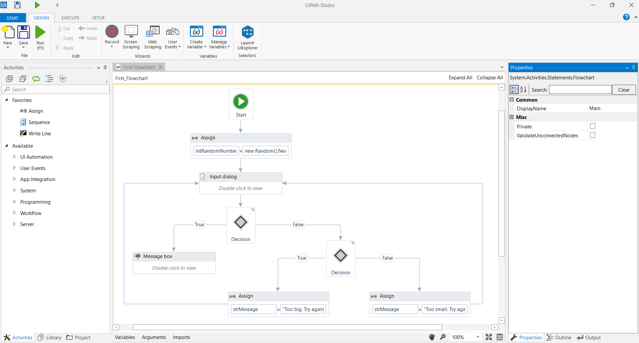
UiPath Studio introduces a visual, declarative way of describing how to automate a process, and business users can use it in the same way they use a Visio diagram. When working with the presentation layer of other apps, you simply indicate on the screen what operation you need to perform. UiPath understands the UI at the logical control level and does not rely on the position of elements on the screen. This makes automation much more reliable and independent of screen size and resolution. UiPath scripts are very visual in nature one can simply take a look at them and tell at a glance what they are supposed to do. It is very easy to maintain them and accommodate small changes in the process.
Use UiPath Studio side by side with any other automation package, and you will be able to see for yourself.
We're always here to help you on your RPA journey, in any way we can.
Contact sales